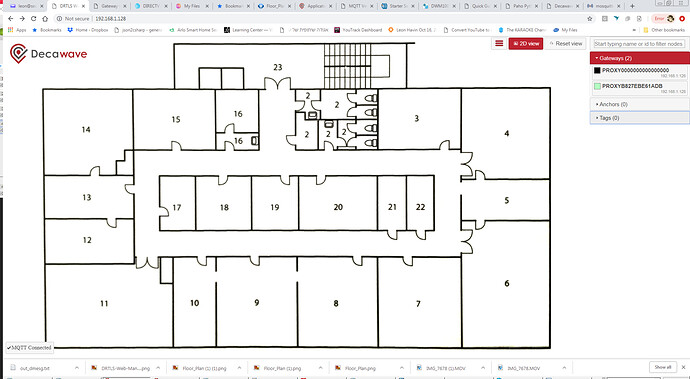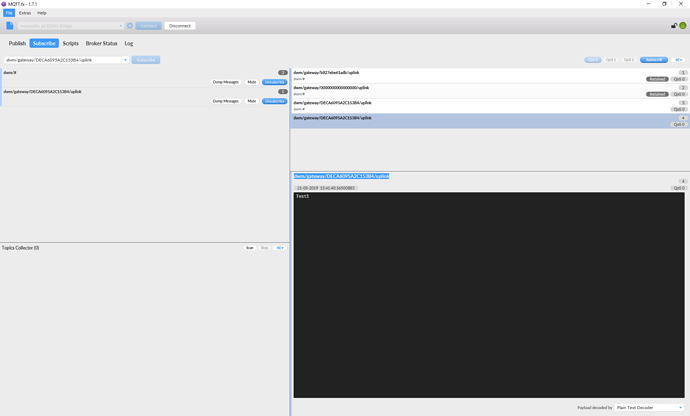I have been trying to resolve the issue for awhile now
and hope that somebody here has an insight on what’s going on.
DESCRIPTION:
4 Anchors (incl one Initiator) + 1 Active Tag + Bridge (Active, connected to Raspi)
All devices flashed with PANS 2.
Raspi was re-Flashed again to eliminate any tree breakage.
The only thing installed on it thereafter is RealVNC server.
I am able to access the Bridge device with TeraTerm.
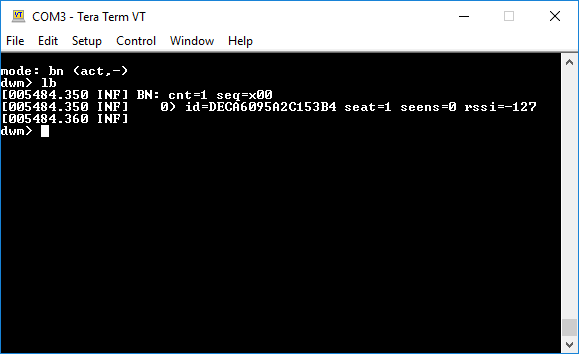
All devices are showing in Android app and the accuracy of X,Y is ok 10-15cm.
If I switch the Bridge to Passive I can issue ‘les’ command and see the Tag position
displayed periodically on the TeraTerm screen.
The Web Manager shows the following. (not sure where PROXY… nodes are coming from)
and no Anchors and Tags are shown, while MQTT is Connected…
The PAN ID in the /etc/dwm1001/dwm1001.conf file has been changed to the correct one (0x47BE)
The /etc/dwm1001/dwm1001-proxy.conf remained unchanged.
GOAL:
Receive periodic display of Tag position on the Win10 PC using MQTT Client
(possibly MQTT.fx or any other MQTT client)
PROBLEM MANIFESTATION:
MQTT.FX:
Able to connect to MQTT Mosquitto Broker running on Raspi using Port 1883
Scanning for Topics reveals only 2 weird Topics - not sure where they come from
and no position messages are displayed.
However, I can issue mosquitto_pub -d -t dwm/gateway/DECA6095A2C153B4/uplink -m “Test1”
message and see it displayed on MQTT.fx
However, I am looking for a solution that will allow position displayed on MQTT.fx without me manually typing the message…
PROBLEM DISCOVERY:
The /var/log/dwm-daemon.log shows that connection was accepted.
However, /var/log/dwm-proxy.log shows some errors.
[Tue May 21 20:49:01 2019 INF] client: close 127.0.0.1:53324 <-> 127.0.0.1:1883
[Tue May 21 20:49:01 2019 INF] client: terminate
[Tue May 21 20:49:01 2019 ERR] client: connect to MQTT server (err=-3)
[Tue May 21 20:49:01 2019 INF] client: close 127.0.0.1:53340 <-> 127.0.0.1:1883
[Tue May 21 20:49:01 2019 INF] client: terminate
[Tue May 21 20:49:01 2019 INF] main: killed (SIGINT)
[Tue May 21 20:49:07 2019 INF] service: terminate
[Tue May 21 20:49:08 2019 INF] main: terminate
[Tue May 21 20:49:53 2019 INF] main: waiting for incoming connections…
[Tue May 21 20:49:53 2019 ERR] service: connect to MQTT server (err=-4)
[Tue May 21 20:49:58 2019 INF] client: connected 127.0.0.1:46556 <-> 127.0.0.1:1883
[Tue May 21 20:49:58 2019 INF] client: close 127.0.0.1:46556 <-> 127.0.0.1:1883
[Tue May 21 20:49:58 2019 INF] client: terminate
[Tue May 21 20:49:58 2019 INF] client: connected 127.0.0.1:46562 <-> 127.0.0.1:1883
I’d appreciate if anyone can take a look and suggest the solution.
I have been playing with MDEK1001 for weeks now and this is a “show stopper”…